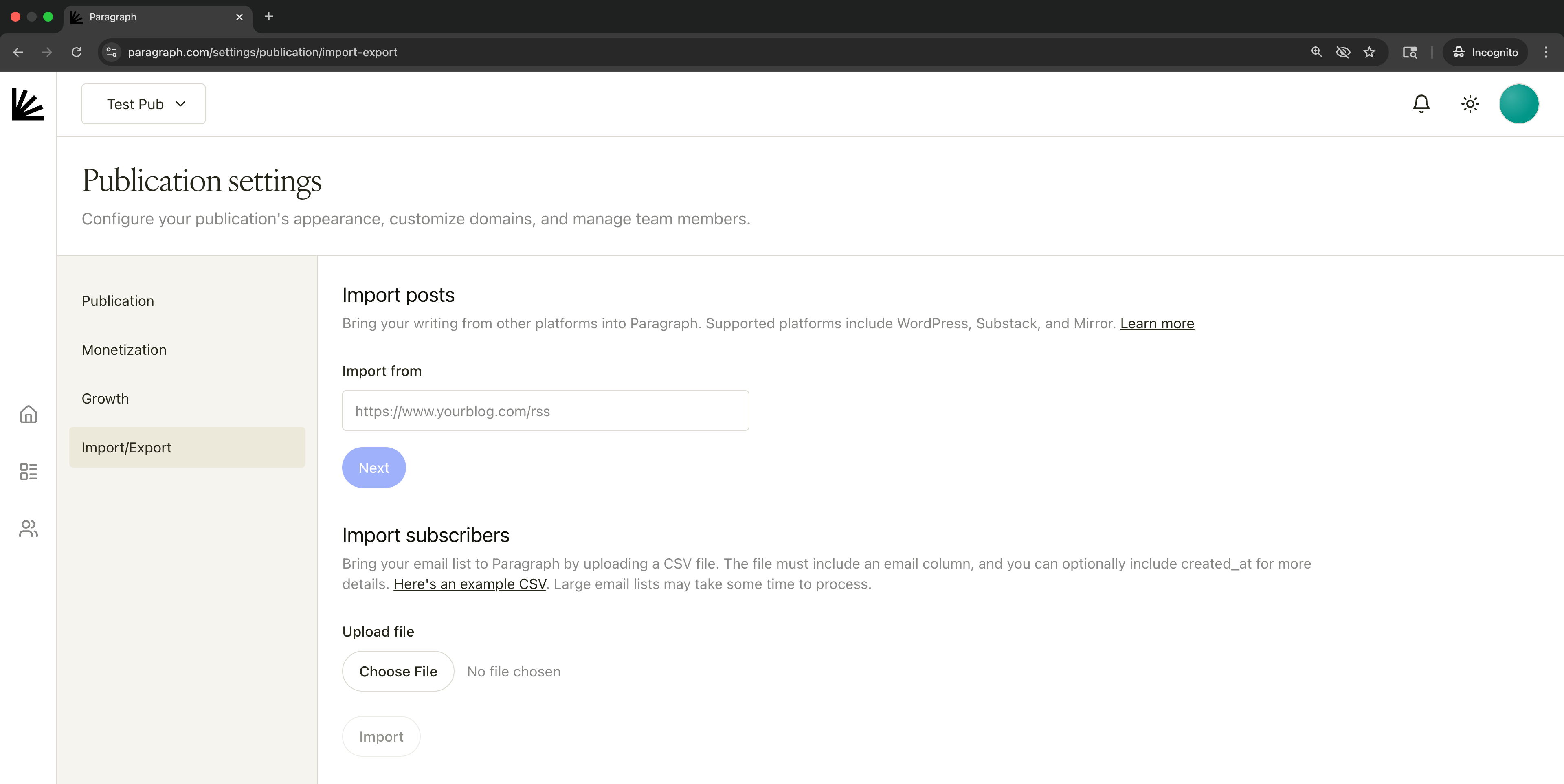Already have a newsletter on another platform? Paragraph makes it easy to bring your existing writing and subscribers to your publication.
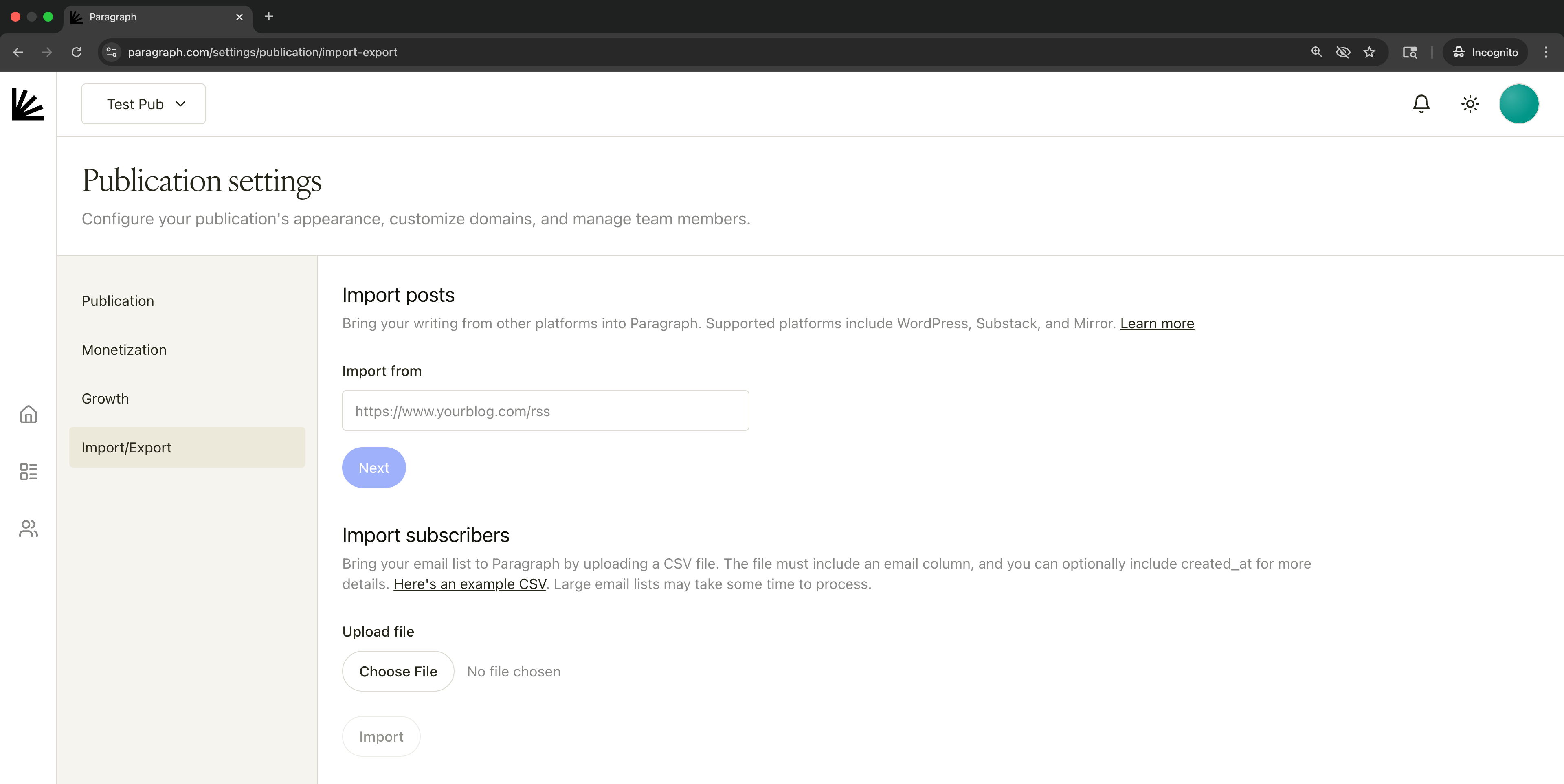
Importing subscribers
You can upload your subscriber list directly into Paragraph:
- Export your subscribers from your current platform (e.g., Beehiiv, Substack). This will give you a .csv file of email addresses.
- Go to your Paragraph Settings → Import/Export page.
- Download our example CSV to confirm the expected format.
- Your file must include an email column.
- You can optionally include a created_at column for more detail.
- Upload your file and click Import.
Paragraph automatically de-duplicates any addresses, so re-uploading the same list won’t create duplicates.
Importing posts
You can also migrate your past posts into your Paragraph publication. For some supported platforms, including Substack, Mirror, and Beehiiv, all you need to do is enter the URL of your existing publication. We’ll automatically detect all your published posts and import them to your Paragraph account.
If Paragraph can’t automatically detect your publication, you’ll be prompted to upload an .xml or .zip file. We’ll do our best to process the formatting and bring your posts across cleanly. Images will be re-uploaded to Paragraph, and most formatting should be preserved.
Need help?
If you run into issues importing your subscribers or posts to Paragraph, send us a note to hello@paragraph.com and our team will help you get set up.