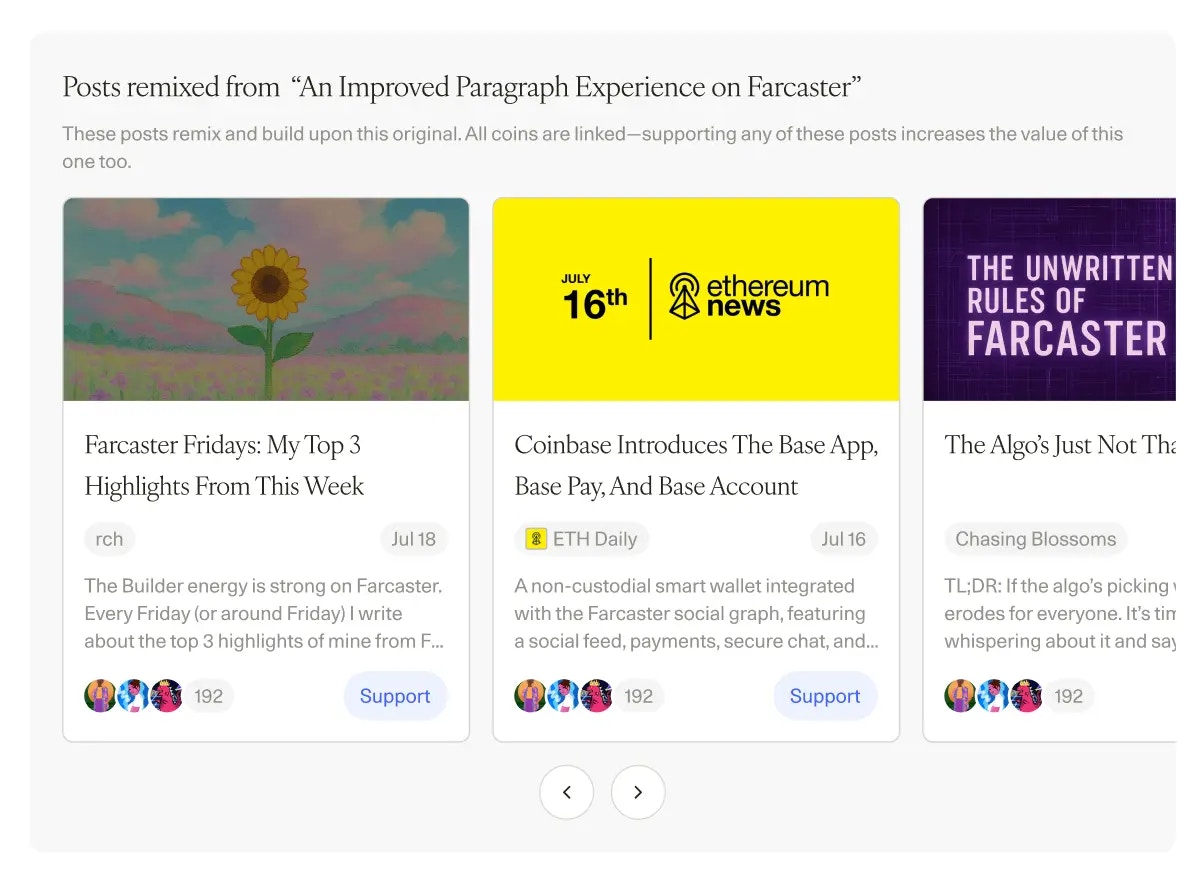How to remix a post
- On any post with coins enabled, click the Remix button at the top.
- Choose Start remixing and you’ll be taken straight into the Editor.
- Write your response, publish, and your remix is automatically linked to the original post.
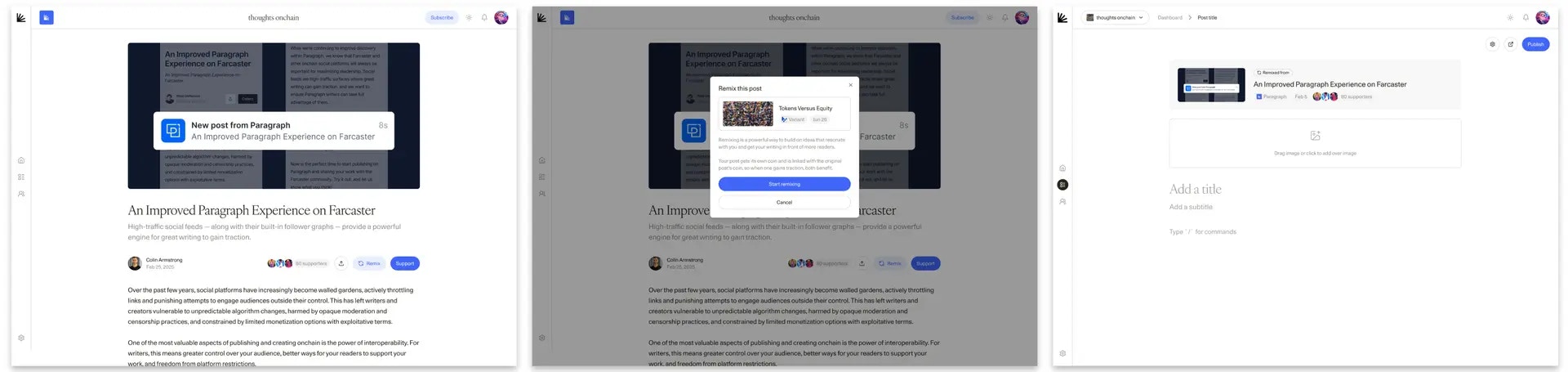
Why remix?
- More reach for both writers — remixed posts are linked to the original post coin, so when either post grows in popularity, both benefit.
- Reach more readers — remixing ties your writing into ongoing conversations and helps new audiences discover you.
- Creative spark — remixing makes it way easier to overcome the blank page and come up with ideas to write about.
Where remixes appear
Remixed posts display in the footer of the original post and are supported by popularity, making it easy to find the best responses to the original post.