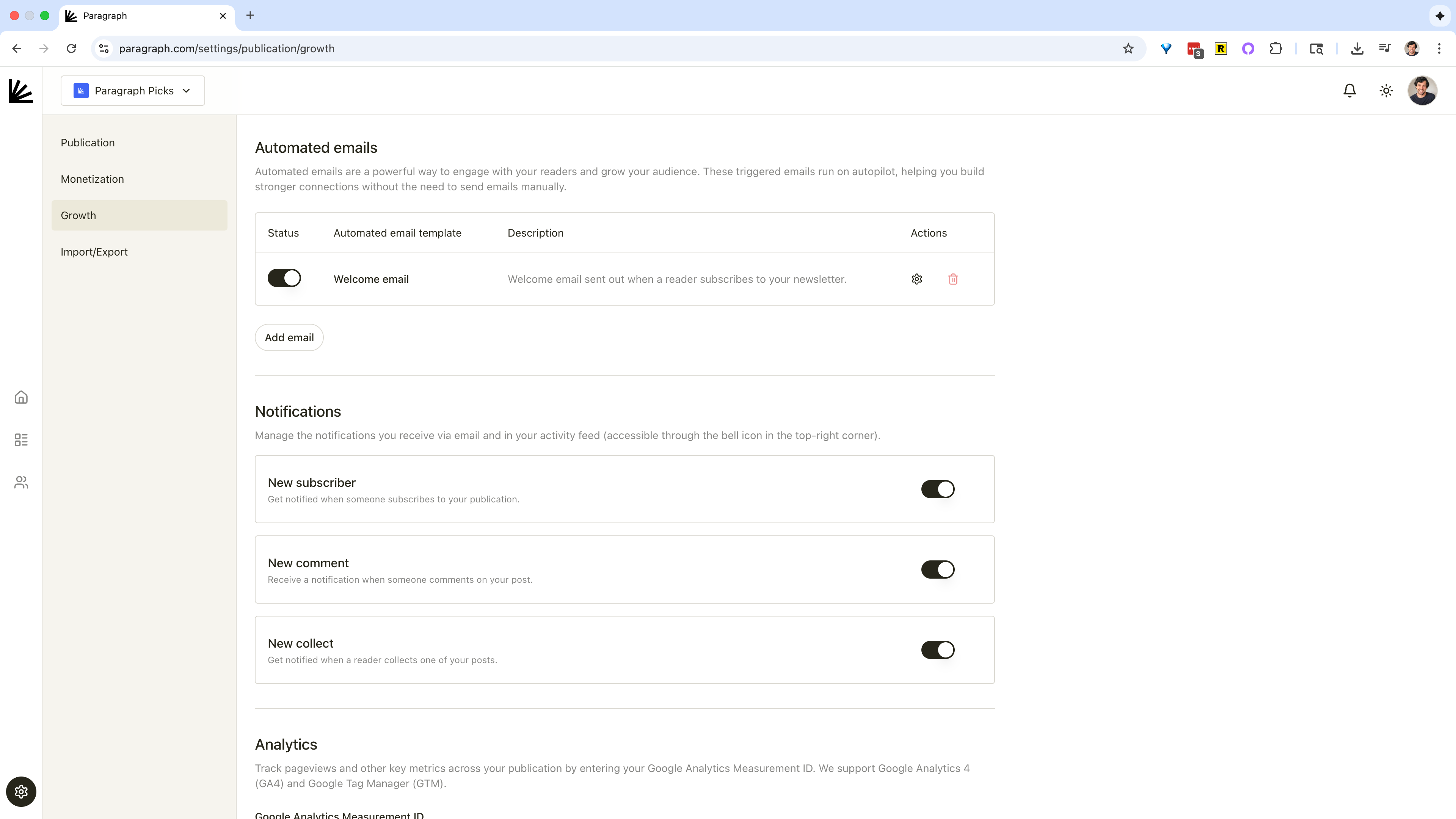
How it works
- Welcome email: we provide a welcome email that is default-on and goes out as soon as someone subscribes.
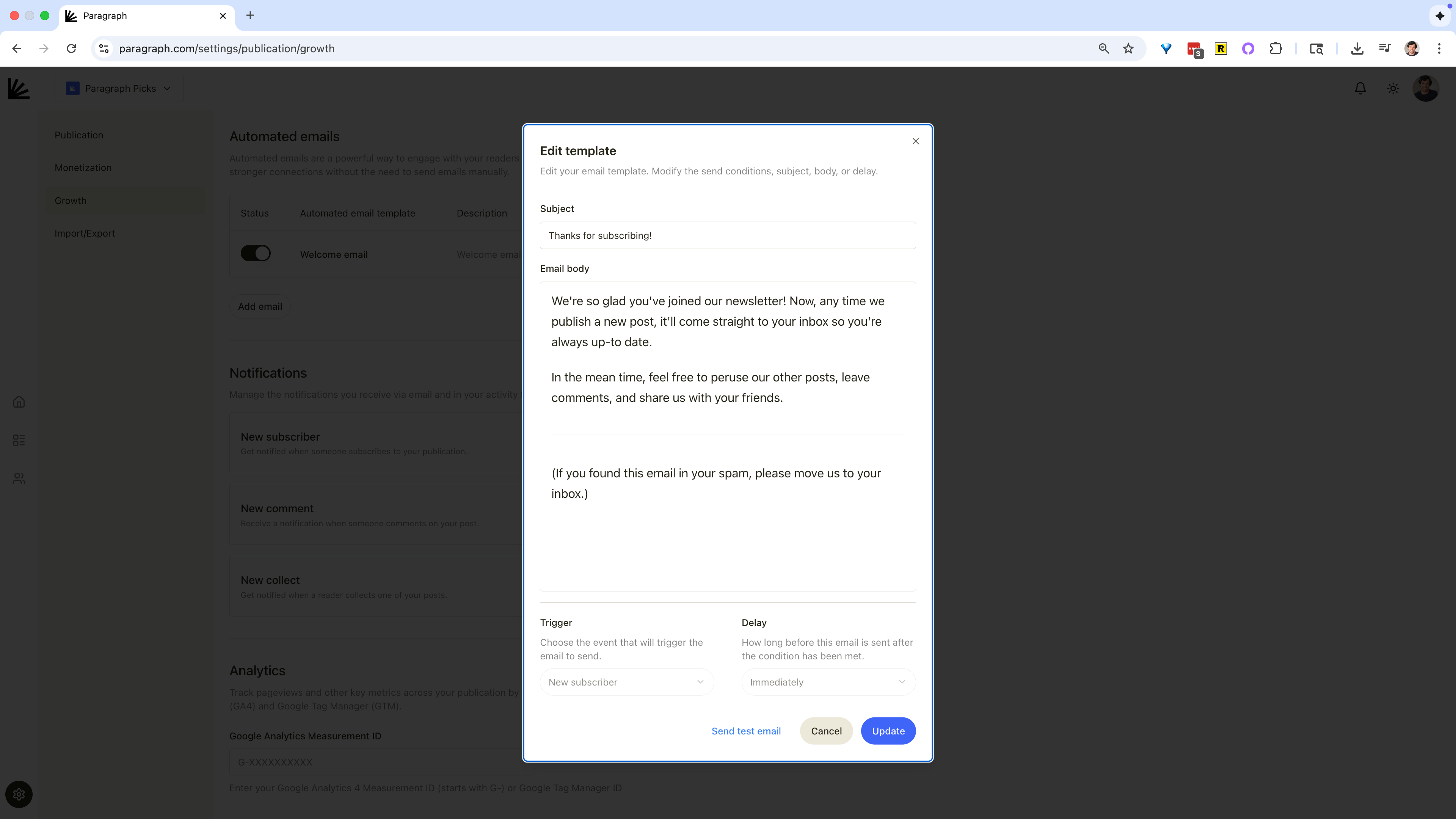
- Custom automations: you can create additional emails triggered by specific reader actions (e.g., subscribing to your publication), and how long after that action the email is delivered.
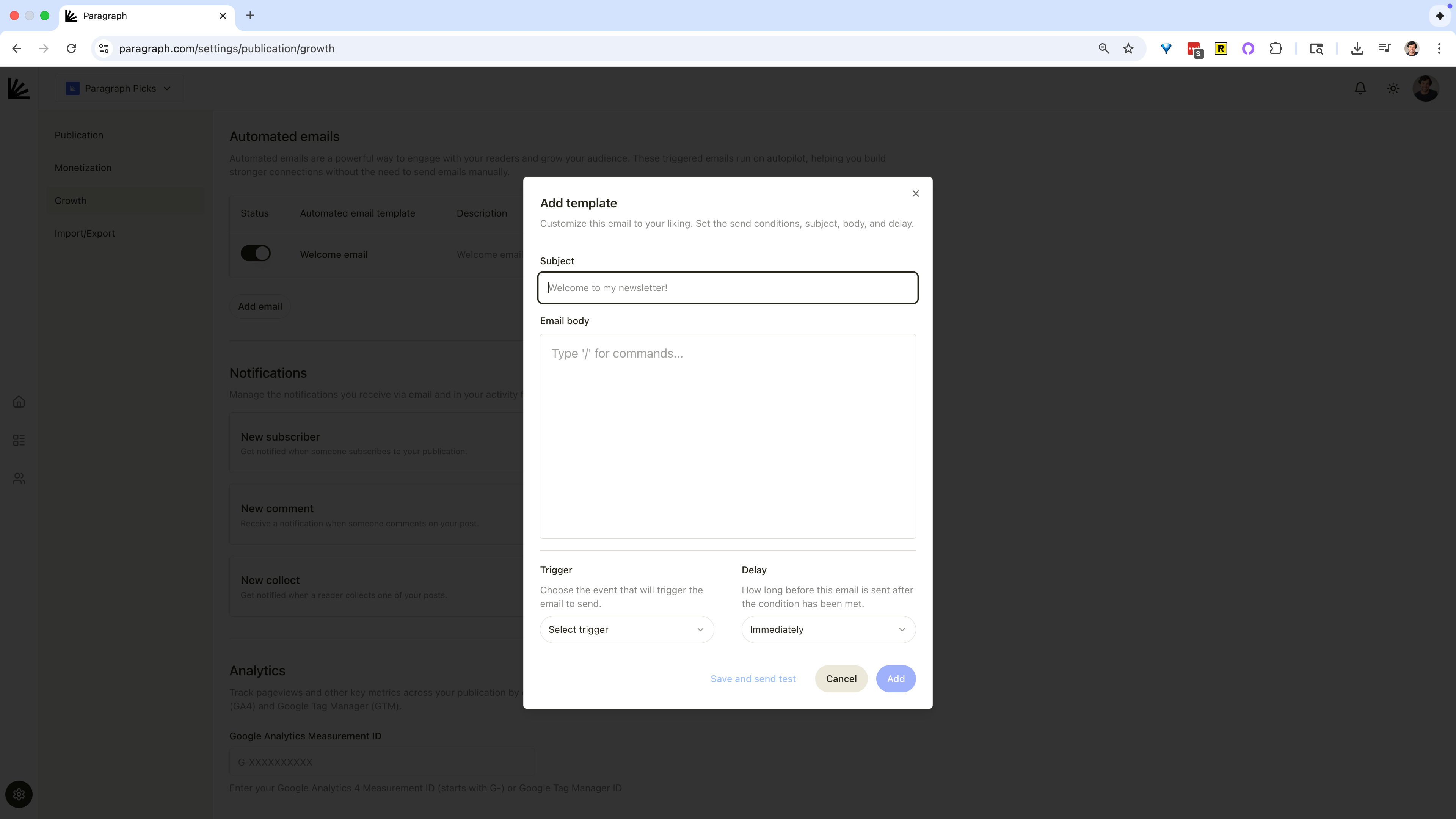
- Full control: You can edit the subject line and body of each automated email, send yourself a test email, or delete it entirely.
Examples of what you can do
- Onboarding new readers: send a welcome email immediately, then follow up 1, 3, and 7 days later to showcase your best posts and introduce yourself.
- Community building: nurture readers by following up after key actions, like supporting your work, leaving a comment, or sharing your writing.
- Retention: re-engage readers with thoughtful touchpoints so they continue to feel connected to your work.

