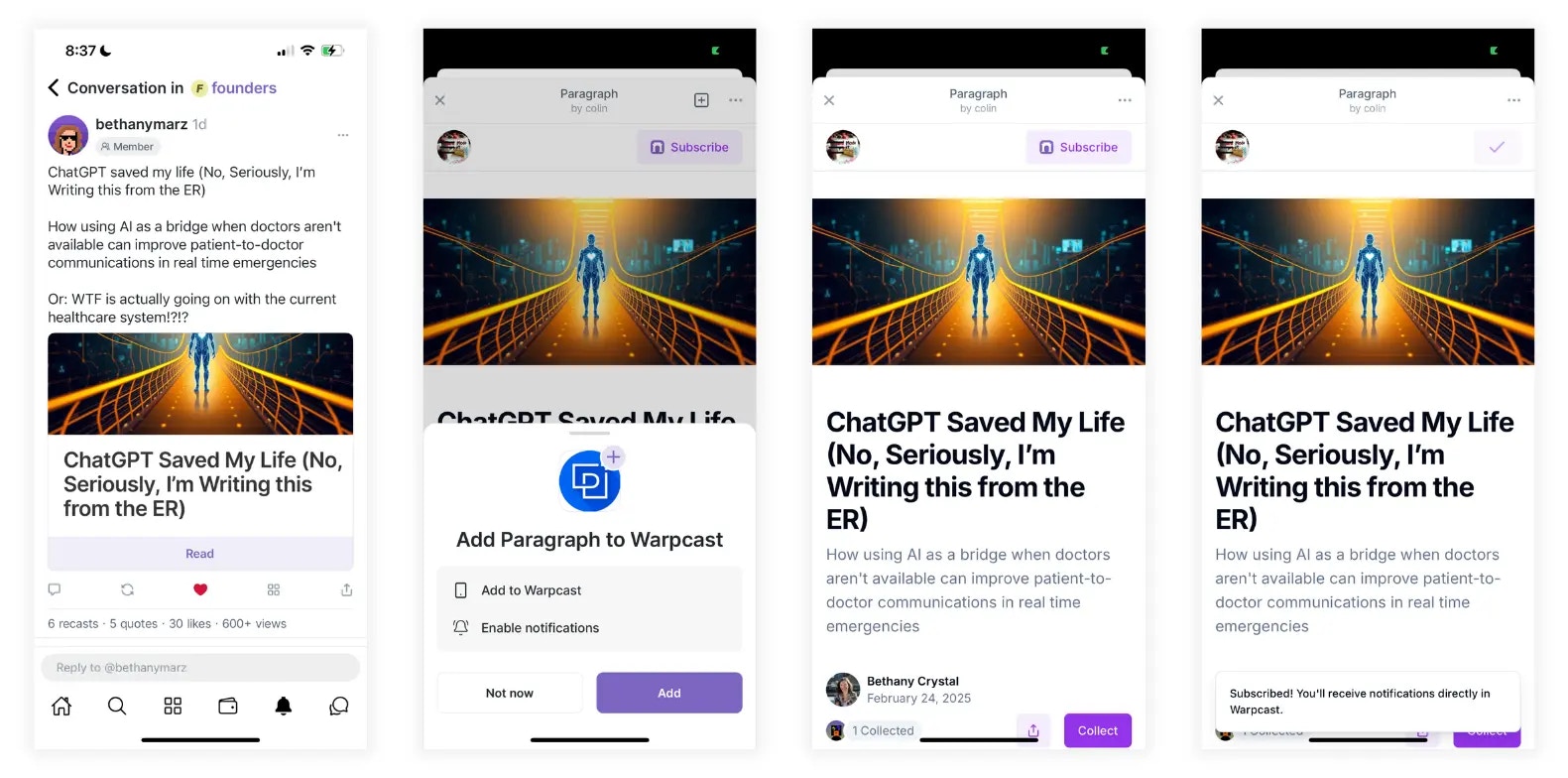
- Support writers — readers can support writers directly in-frame, turning engagement into stronger relationships and earnings.
- Reach a new audience — posts appear in the FC feed based on subscriptions and social graphs, helping new readers find your work.
- Subscribe instantly — readers can instantly subscribe to your publication, turning casual readers into long-term subscribers.
- Get notified — subscribers receive Farcaster notifications whenever you publish, ensuring they never miss your latest post.
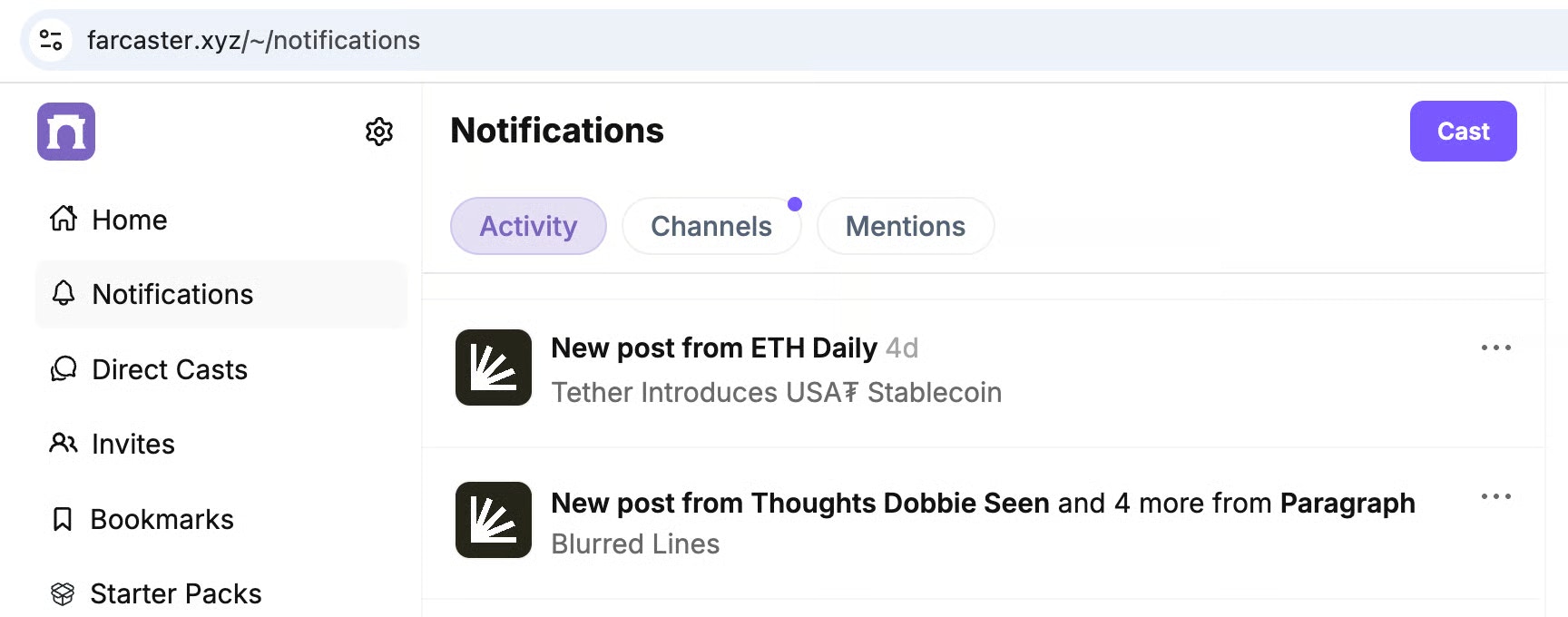
How to install the Paragraph mini app
To add the Paragraph mini app in the Farcaster app:- Open this link on your device: Install Paragraph Mini App (you can also search for “Paragraph” in Farcaster’s Mini Apps tab).
- Tap Install (or Add) and go through any verification steps.
- Once installed, you can read, subscribe, and support writers right from your Farcaster feed.
How to take advantage as a writer
To get the most out of the Paragraph Mini app on Farcaster:- Share regularly — get into a habit of sharing your posts on Farcaster to make it easy for new audiences to engage with your writing.
- Promote your publication — encourage people to subscribe directly from within the mini app so they get notified of your future posts.
- Engage with your readers and followers — reply to comments, support other writers, and make subscribing feel like joining a conversation.

