Why have multiple publications?
Most writers only need a single publication, especially if their writing has a consistent theme or tone. But if you’re publishing in very different areas (for example, startup advice vs. a travel blog), it can make sense to keep them separate. A simple rule of thumb: **put yourself in the reader’s shoes. **If your next post would feel unexpected or irrelevant to someone subscribed to your current publication, it may be better suited to a separate one.Creating and switching publications
- Head to your dashboard.
- Use the dropdown in the top-left navigation bar to create a new publication or switch between existing ones.
- Each publication has its own settings, subscribers, and branding.
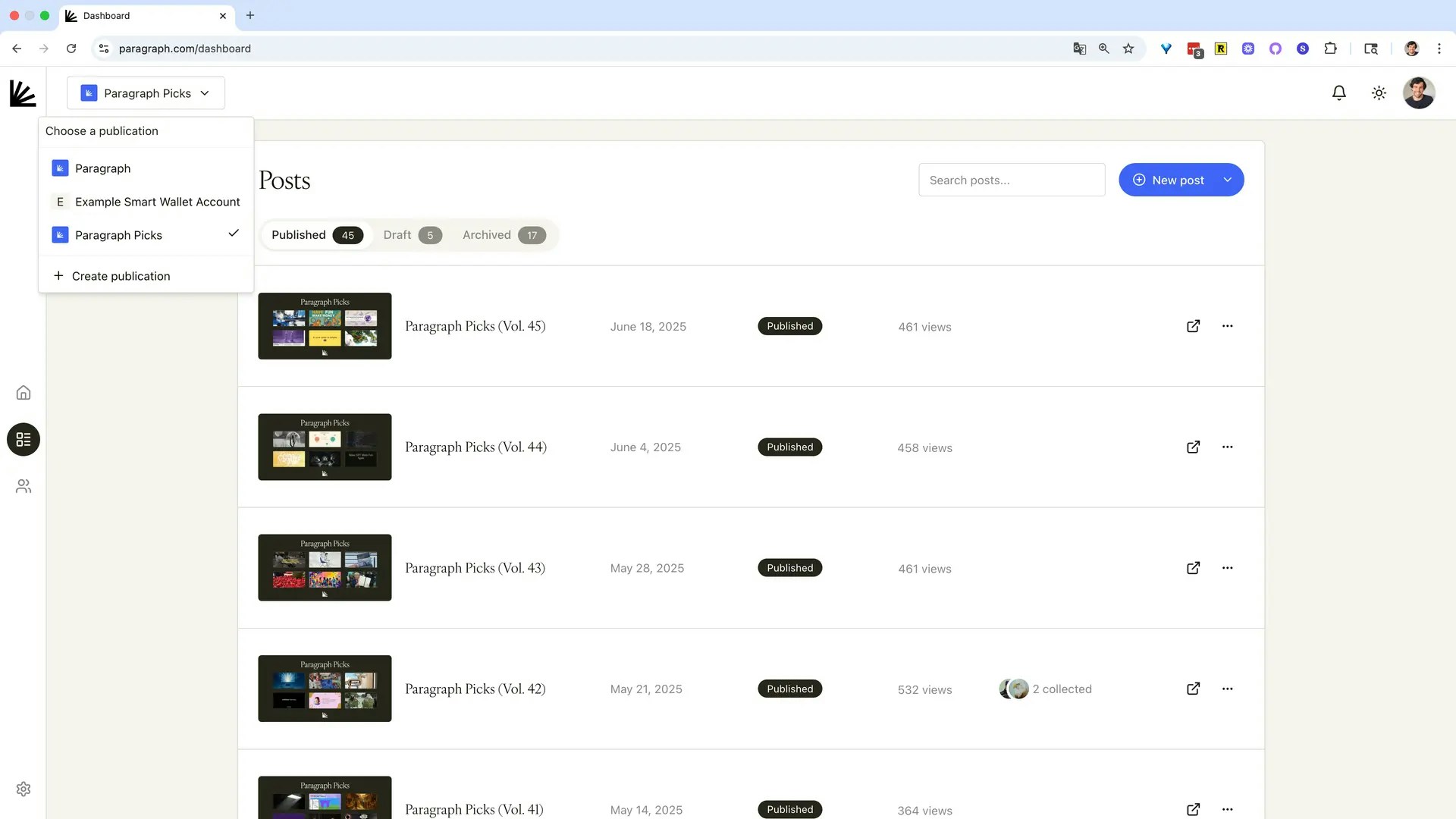
Already have multiple accounts?
If you’ve previously created separate Paragraph accounts to manage different publications, you can now consolidate them:- From the old account, go to Import/Export in your publication settings and export posts and subscribers.
- Sign into the account where you want everything to live.
- Switch into the desired publication, then import the export file.
- Once everything looks good, you can delete the old account if you like.

